What is USB Debugging?
USB Debugging is a mode for Android devices that allows a connection between it and a computer capable of accessing specific customization and operative features on the Android device. These settings are not normally available for mobile users to interact with using the mobile’s interface, such as the Operating System. Debugging is a way to interact with software without the restrictive manipulation capabilities of a mobile device; a computer, presumably with a mouse and keyboard, is much easier to complete deep, involved programming tasks.
Note that the Android OS does not give permission to alter or perform such deep level activity unless you have USB debugging enabled. This feature is mainly used to repair or adjust the mobile device and any interference made in that setting effects the device as a whole. Therefore, you should not attempt to manipulate the OS unless you know what you’re doing. This feature offers high level personalization options that require very specific commands.
Enabling the USB debugging feature leaves your device vulnerable. If you leave it enabled, any computer or other device you connect it to can access or transfer data over automatically. Any viruses or corrupted software present can jump onto your phone, and since mobile devices are particularly vulnerable to such malware (and you’re less likely to be aware there’s a problem), the risk of software damage or loss of confidential information is very real.
Therefore, it is important that you turn off your USB debugging feature when not in use. It is good practice to regularly make sure it’s not turned on if you tend to connect your device to other unknown devices like public computers and Wi-Fi hotspots regularly.
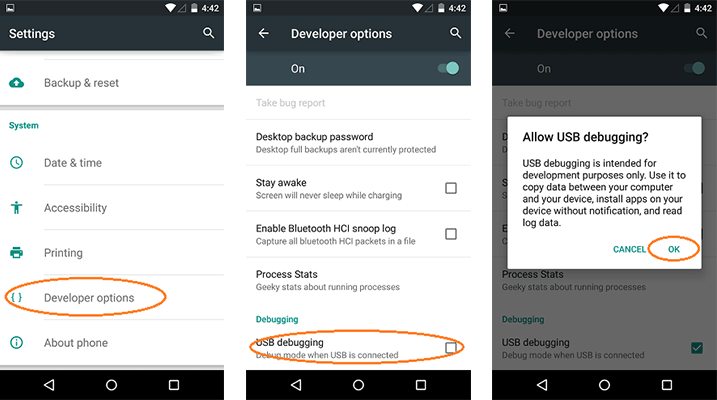
How to enable USB Debugging on your Android
- Open Settings app
- Scroll down and select Applications (Apps, or App Manager)
- Find Developer Options and select
- Enable USB debugging option
Don’t forget to turn it off when you’re done!
