For best print quality, we request vector .ai and .eps file types.
We can also accept these high resolution formats:
.pdf, .png, .jpg, .jpeg, .psd, .tiff, .tif and .zip
NOTE: if your files are larger than 100MB please use one of the free
online file transfer services such as WeTransfer or Dropbox
Need Packaging Templates?
Art Upload Guidelines
 We request Vector outline artwork set up in Pantone colors for best print quality. Please submit your logo and our
designers will set-up and size imprint location before proofing for best results.
We request Vector outline artwork set up in Pantone colors for best print quality. Please submit your logo and our
designers will set-up and size imprint location before proofing for best results.
Vector .eps or .ai Files: We recommend Vector files which are line based outline drawing from Adobe Illustrator
(.ai) or exported Encapsulated PostScript (.eps) files for best print quality. Any text that appears in your logo should either be
converted outlines (in Illustrator (Windows) ctrl + shift+ O, (MAC) cmd + shift + O) or supply us with font files. If you do not have access to Vector files our
design team can re-create for best print quality (fees may apply).
Data Upload Guidelines
 Remember to always double check and test your content on a USB drive to make sure it functions
properly before submitting for data preloading. Contact your account representative for more information
on our USB data services.
Remember to always double check and test your content on a USB drive to make sure it functions
properly before submitting for data preloading. Contact your account representative for more information
on our USB data services.
Compress all the content into a ZIP folder. Please detail USB preload in the notes, or contact your account
representative for other data services. Please note that
traditional autorun files may not work on USBs. Ask us about a custom Autorun for you (fees may apply).
PLEASE NOTE:
We do not test data functionality, we verify the files and data size match what was
submitted when preloading your USB drives. Please test content before submittal.
Data Helpful Tips
 WHEN PLACING YOUR ORDER
WHEN PLACING YOUR ORDER
The chart below will show you what the estimated usable capacity will be on the size of USB you choose:
Please be sure that your files are organized how you want them to appear on the drive.
PLEASE NOTE: Any changes requested after submitting your preloading materials may result in multimedia
development fees.
By operating system default, files are organized by folders then files; numbers then letters. Please consider
placing a letter or number in front of your folder or file name if you require it to appear first within your file
structure.
Any PowerPoint Presentation files (.ppt or .pptx) are best saved as PowerPoint SlideShows (.pps or .ppsx). This
can be easily done from within PowerPoint, and makes it easier for the end user to view your material.
When saving video files, a higher compression rate that does not require high will allow your video to be played from your drive without skipping.