
These days people are using their smartphones and tablets to download and store data just as much as they do on their regular computers. Having USB drives that are mobile-friendly is essential to protecting your data. Smartphones and tablets can break, or get lost or stolen. Making a habit of backing up your mobile data on flash drives is a great way to protect yourself in case the worst happens.
Here’s where the tricky part comes in: most USB drives won’t work on your smartphone or tablet! While standard USB drives work great for desktop and laptop computers, they aren’t meant to work with mobile. If you’re wondering why that is, and what the solution to your mobile data storage problem can be, read on as we break down the connection between USB drives and smartphones & tablets.
Why Won’t Most USBs Work On Mobile Devices?
There are two answers to this question. The first is the most obvious one: standard USBs won’t physically fit in your mobile devices! Smartphone and tablet design puts a major emphasis on slim, compact bodies. The standard USB port is too wide to fit on most modern mobile devices. That’s why they are either fitted with Micro USB connections (for Android devices) or Lightning connections (for Apple products). The other issue is USB Host Mode. Most USB drives are setup to classify devices as being either Hosts or Peripheral devices. The host device is the one that’s in charge. It’s the server, and the peripheral devices are the clients communicating with the server. The host controls and the peripheral responds to its commands. Usually, a device can only act in one of these two roles. Desktop computers are always in host mode.
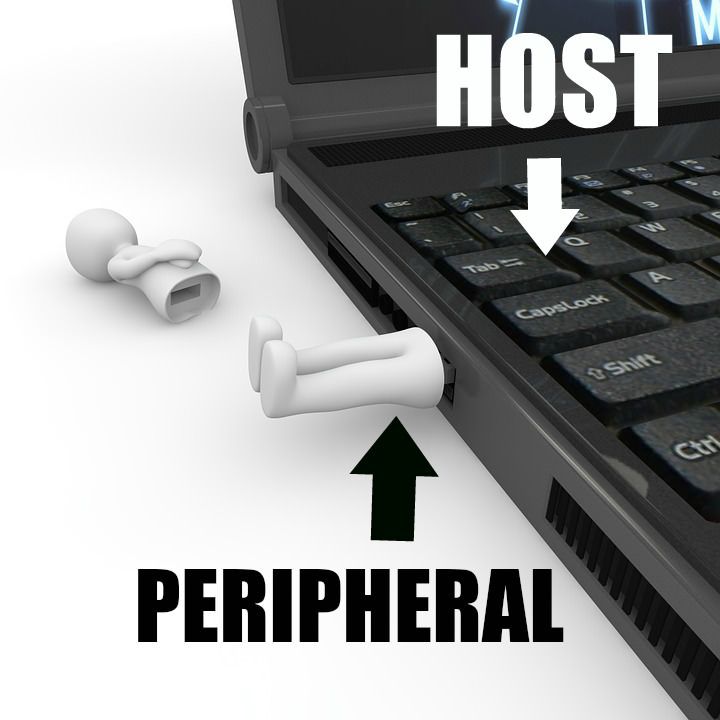
This rather inflexible model usually isn’t a problem when it comes to working with desktops. You want your computer to be in control! Phones are different, though. Sometimes you may want it to be a peripheral, especially if you have lots of pictures or other files you want to transfer off your phone into your PC. There will be moments, too, where having your phone act as a host device comes in handy when you want to attach add-ons like mice, audio accessories, or physical keyboards.
Standard USB drives aren’t set in an either/or mode when it comes to dealing with hosts and peripherals. They don’t have the ability to alternate between these functions which would be necessary to have when dealing with mobile devices. That’s where USB On-The-Go comes in.
USB On-The-Go
USB On-The-Go (USB OTG) is an extension of the USB standard. It maintains the original host/peripheral mode that USBs come in, but adds an extra wrinkle to it that makes it mobile-friendly. OTG adds into the mix dual-role devices, an additional class of devices that can function as either hosts or peripheral devices! The way it works is that USB OTG adds an extra pin to the micro-USB connectors. If you're wondering what that means, take a quick look at a USB or Micro USB cable. See those tiny, circular metal rods inside the USB connector? Those are pins. There are data pins and power pins inside each USB and Micro USB cable: it's through the pins that a connection is established between devices. The USB OTG's extra pin is an "ID pin", which lets the device you plug it into know that it's dealing with an OTG device. If you plug in a normal A-to-B USB cable in an OTG compatible socket, the device acts in peripheral mode. But if you plug in a USB-OTG cable with the ID pin connector at one end, it puts the device connected to that end in host mode. This makes it possible to connect all sorts of accessories and devices to your phone or tablet.
Here's a video showing a few things you can do with a USB OTG connector.
If you have a dual use 2-in-1 flash drive, it eliminates the need for an OTG cable entirely! It has the built-in technology and dual connectors needed to interface with your mobile devices. The trick is to make sure that you have the right connectors for your device and to see if your phone is USB OTG compatible. An easy way to tell is that the phone’s packaging should have this logo on it:

One thing to keep in mind: while USB OTG is readily available on Android and most other types of smartphones and tablets, it isn’t a part of Apple products. Not to worry, though: they have their own version that makes it possible to use 2-in-1 flash drives on iPhones and iPads!
What USB Drives Work Best With My Smartphone Or Tablet?
At Premium USB, we carry a wide-range of custom USB drives. Most of them, however, are not USB OTG drives. We do carry 2-in-1 flash drives, though, and both models are among the most technologically advanced and powerful drives that we carry!

Dual Pro
If you own an Android phone or tablet, our Dual Pro 2-in-1 flash drive should be your go-to mobile storage solution. The Dual Pro comes with USB and Micro USB connectors. It can move data to and from any Android device into a USB compatible device. That’s something you can’t normally do with a standard flash drive, even if they had USB OTG technology: equipped with only USB connectors, they can’t interface with Androids that only utilize Micro USB ports. There are many differences between USB and Micro USB, and their basic incompatibility with each other is one of the biggest ones (i.e. No matter how hard you try, a USB plug is NOT going to fit into a Micro USB port). The Dual Pro is more than just a flash drive: think of it as a “detachable hard drive” for your Android devices! The Dual Pro can store anywhere from 128MB up to 32GB of data, which gives it plenty of room to store your smartphone or tablet’s excess data.

iFlash
The iFlash is another one of our 2-in-1 flash drives. Whereas the Dual Pro is geared towards Android users, the iFlash was designed to be the USB drive of choice for Apple owners. This versatile and compact drive comes with USB AND Lightning connectors. Keep in mind that standard flash drives won’t work on Apple products. Most flash drives only come with USB connectors, and Apple makes all their mobile products with Lightning connectors. While they may seem similar, there are some significant differences between USB and Lightning. The iFlash’s 2-in-1 design gives it the ability to move data to and from your Apple device into any USB equipped device. Considering how many photos and other multimedia files most Apple users end up saving on their devices, having this mobile pocket-sized flash drive on hand to backup files can be a lifesaver (not to mention how much space it can save on your tablet or phone!). With 16GB of mobile storage, the iFlash is a great external hard drive for your Apple devices.
In Conclusion
There are a few questions you need to ask yourself when you’re looking for a USB drive for your mobile devices:
- Do you use Android or Apple products?
- For non-Apple users: Is your mobile device USB OTG compatible?
- Are you using flash drives that are meant to be dual use?
If you have more questions about using USB drives with your mobile devices, we’d love to give you some answers. Go ahead and pick our brains by shooting a message at Premium USB.
